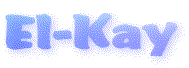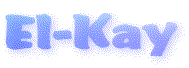|
TabOrganizer
|
 |
 |
|
 |
|
When you first hear about a tab organizer, your first thought is probably Why
would do I need something like that? After using it for short
period of time your thoughts quickly change to What would I do without it?
TabOrganizer has been designed to make it as easy as possible
to initially load your tablature collection and add the new ones as you obtain
them. In fact the auto load feature can load thousands of tabs in just a
few minutes. However, the more care you take in completing the
information on each tab, the greater benefit TabOrganizer will
be. The extensive Quick Start in the documentation provides
you with an excellent process for auto-loading tabs, as well as giving you hands
on experience with all features of the program.
TabOrganizer currently supports GuitarPro, PowerTab,
TablEdit and all forms of text based tabs including chord tabs and
lyrics. MIDI and MP3 support will be added in the near future. Other
notation editors will be added as demand dictates.
For those of you that maintain web sites, a Plus version will
be available shortly that will greatly reduce the effort to update web pages,
prepare files for transfer to your server and actually do an FTP transfer of all
items for you. All you will need to do is provide templates for your pages
with special tags where you want the database information added, and the page
will be created, files zipped, etc. Initial results indicate updates
taking minutes rather than hours!! Registered users will be able to
upgrade for 50% of the difference in price between the two versions.
Give it a try, we think you'll like it !!!
For more information, view the on-line
documentation.
Key Features
- Recognizes multiple notation editor/player file formats with more to be
added
- Single mouse click to load tab into proper editor/player
- Full search capability, by song, artist, creator, genre & group
- A tab can generally be found with a few keystrokes
- Load tabs into appropriate editor/player with a click of a button
- Extracts relevant information from the editor/player file format for ease of
input
- Manual load tabs with little or no keyboard input
- Auto-loading of all tabs within a folder (extremely powerful !!)
- Checks for potential duplicates and/or updates as tabs are entered
- Utility to create information headers for all text tab formats for easy
addition to the database
- Automatically create full archive of entire tab collection
- Built-in zip capability for individual tabs or group of tabs
- Automatic re-naming of tabs for consistency (two formats)
- Version control on renamed tabs to avoid overwriting existing tabs
- Maintain record of updated tabs
- Runs on any Java enabled platform (1.3 or higher)
- Data stored only once and re-used when needed to minimize storage
requirements
- Automatic database compression to minimize storage requirements
- Configurable "Look & Feel"
- Lifetime updates
- And, many more.
- Demo limited to 50 tablatures
Minimum Requirements
- Intel Pentium Compatible Processor at 400 MHz or higher
- Apple running OS-X
- RAM Minimum 64MB, but 128MB is recommended.
- Disk space 5MB free disk space recommended.
- Operating systems Microsoft Windows (98, ME, NT, 2000 or XP), Solaris, Linux, Unix, Apple OS-X
and all other Java-enabled platforms running Java 1.3 or higher
Screenshots
| |
 |
|
 |
 |
|
 |
 |
Your MusicDB
|
 |
 |
|
 |
|
Your MusicDB has been designed to provide a means for easily
maintaining music collections for all types of media (LPs, CDs, books, etc.) It is written using Java, so
it will run on any operating system that supports Java2 (1.3 or higher). The Java runtime environment
is freely available for Microsoft Windows and many other operating systems from the
Sun Corporation or from manufacturers that
have licensed Java (see resources). There are many free comprehensive
databases available for download and more will become available in the near future.
For more information, view the on-line
documentation.
Key Features
- Runs on any Java enabled platform (1.3 or higher)
- Free artist databases (as they become available)
- Full search capability, by song or album
- Configurable "Look & Feel" plus skins
- Special large font "Look & Feel" for visually-impaired
- Import data from text files
- Multiple artists in same database
- Extensive notes capability by song or album
- View album cover images
- Data stored only once and re-used when needed to minimize storage requirements
- Pre-defined reports
- Integrated report designer for creating custom reports
- Merge databases of individual artists into a single database
- Create individual artist database from a multiple artist database
- Automatic database compression to minimize storage requirements
- Pre-Built performer databases
available
- Lifetime updates
Minimum Requirements
- Intel Pentium Compatible Processor at 400 MHz or higher
- Apple running OS-X
- RAM Minimum 64MB, but 128MB is recommended.
- Disk space 5MB free disk space recommended.
- Operating systems Microsoft Windows (98, ME, NT, 2000 or XP), Solaris, Linux, Unix, Apple OS-X
and all other Java-enabled platforms running Java 1.3 or higher
Screenshots
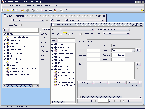
Multi Windows
(Sandstone Theme)
|
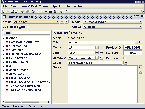
Album Maintenance
(Vision Impaired Theme)
|
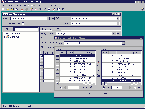
Album Maint- Select Tracks
(Modern Skin)
|
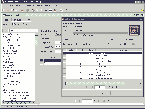
Song/Album Search
Windows Look & Feel
|
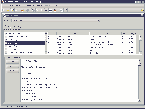
Import Text Files
(Whistler skin)
|
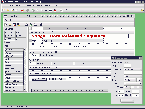
Report Designer
(Windows XP Skin)
|
|
|
 |
|
 |
 |
|
 |
|
|