[INTRODUCTION] [QUICK START] [EXPLORE TABS] [ADD TABS] [AUTO LOAD] [MAINTAIN TABLES] [UTILITIES] [PREFERENCES]
Maintain Supporting Tables
Contents
|
Introduction 
There are four primary supporting tables that are maintained within TabOrganizer:
- Names - contains all relevant name information
- Songs - contains the song title and suffix that is appended to the end of the tablature filename
- Genre - contains the genre names
- Groups - contains relevant information about sub groups
The above is kept separate from the main tablature as they can and probably
will be used multiple times in the database and this helps to minimize storage
requirements. Actually the four views available on the Maintain Tables
window will seldom be used as they are also available on the Tablatures
and Add Tabs windows when you click
the New button  to the right of the corresponding dropdown boxes.
to the right of the corresponding dropdown boxes.
The buttons at the bottom of the window will become active only when they are they have a valid use. A special note about the Delete button. You will not be allowed to delete any item from any of these tables is the item is associated to an existing tablature. If you want to delete an item from the table, go to the Tablatures window and using the various filters, locate the tablatures where the item is used, and then change the tablature to a different item. For instance, to delete group XYZ, select By Group in the Filter dropdown box, then select XYZ in the group dropdown box. This will display all tablatures that are associated with group XYZ. Changing the group to different group will remove the association, and when all associations are removed, it can then be deleted.
Names Table 
The names table is used to store information about an individual. The only special consideration is the is type radio buttons. To keep the Artist and Creator dropdown boxes to a minimum size, there are three types available. If a new name is an artist and will most likely never create a tablature, then select the Artist radio button. Likewise, if a creator is not an Artist, the Creator radio button should be selected. If the artist als creates tabs, then the Both button should be selected.
A feature of both the Add Tabs and Auto Load Tabs windows is that if a name appears in one of the name dropdown boxes and needs to be in both, the program will automatically insert it into the other.
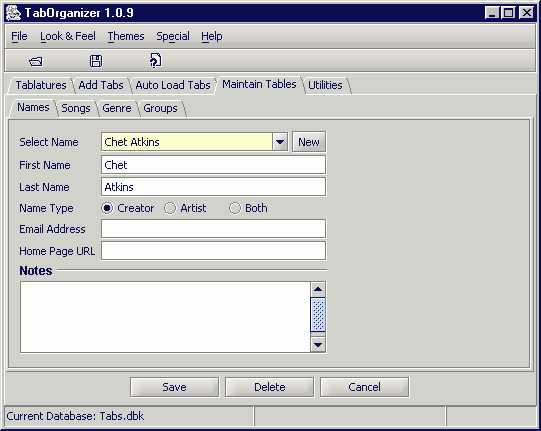
Figure 1 - Maintain Names Window
Songs Table 
The songs table maintains all songs that are contained in the table. The Abc button will convert the song title dropdown box to upper case when it is clicked.
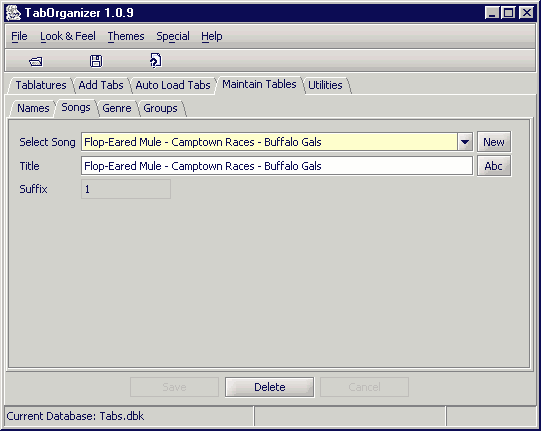
Figure 2 - Maintain Songs Window
Genre Table 
The genre table contains all genre names that are shown in the Genre dropdown boxes.
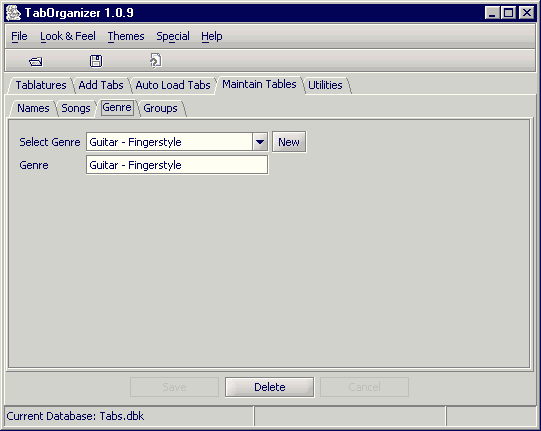
Figure 3 - Maintain Genre Window
Group Table 
The group table contains all the group names that appear in the Group dropdown boxes. Additionally, there are provisions to maintain web page bookmarks and associate the group to an artist. These are currently not used, but may be used in future versions of the program fro creating web pages.
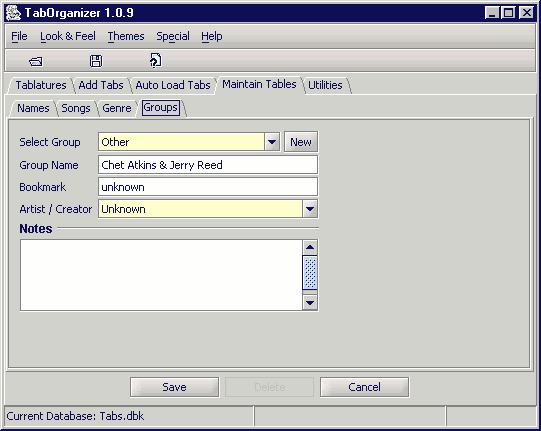
Figure 4 - Maintain Groups Window